1/8









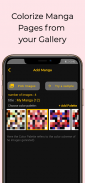

Manga Colorizer
1K+Завантаження
15MBРозмір
1.0.7(21-02-2024)Остання версія
ДеталіВідгукиВерсіїІнформація
1/8

Опис програми Manga Colorizer
за допомогою Manga Colorizer ви можете генерувати різні результати на основі наданої палітри кольорів (тобто схеми забарвлення)
Як користуватися колоризатором Manga:
1. натисніть значок плюса "➕" у нижньому правому куті головного екрана.
2. Клацніть на кнопку "Вибрати зображення".
3. Виберіть Зображення з Вашої галереї (Ви можете вибрати кілька зображень, довго натискаючи перше зображення).
4. Виберіть палітру кольорів або створіть власну палітру із зображення.
5. Відредагуйте заголовок.
6. Натисніть "loriЗабарвити".
Конфіденційність:
Фотографії, додані та оброблені в Службі, зберігаються та обробляються локально на пристрої користувачів, і ці Фотографії не зберігаються та не обробляються на будь-яких інших серверах.
Manga Colorizer - інформація про APK
Версія APK: 1.0.7ID пакета: tech.maryandrew.mangacolorizerНазва: Manga ColorizerРозмір: 15 MBЗавантаження: 0Версія: : 1.0.7Дата випуску: 2024-06-11 20:36:31Мінімальний екран: SMALLПідтримуваний процесор:
ID пакета: tech.maryandrew.mangacolorizerSHA1 підпис : BF:36:97:60:E9:B6:20:4F:D2:32:BE:20:E5:FC:BD:B8:D6:8C:21:70Розробник (CN): AndroidОрганізація (O): Google Inc.Місцевість (L): Mountain ViewКраїна (C): USРегіон/місто (ST): CaliforniaID пакета: tech.maryandrew.mangacolorizerSHA1 підпис : BF:36:97:60:E9:B6:20:4F:D2:32:BE:20:E5:FC:BD:B8:D6:8C:21:70Розробник (CN): AndroidОрганізація (O): Google Inc.Місцевість (L): Mountain ViewКраїна (C): USРегіон/місто (ST): California
Остання версія Manga Colorizer
1.0.7
21/2/20240 завантаження7 MB Розмір


























